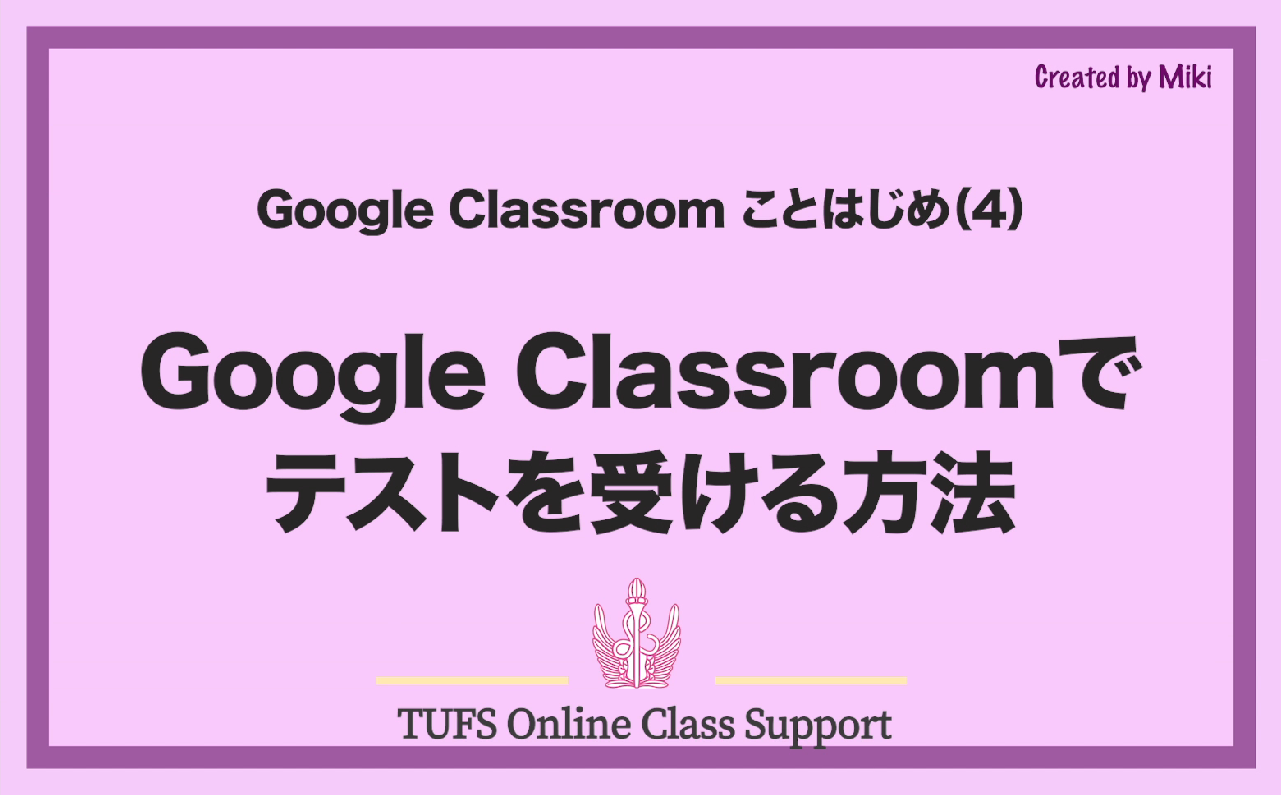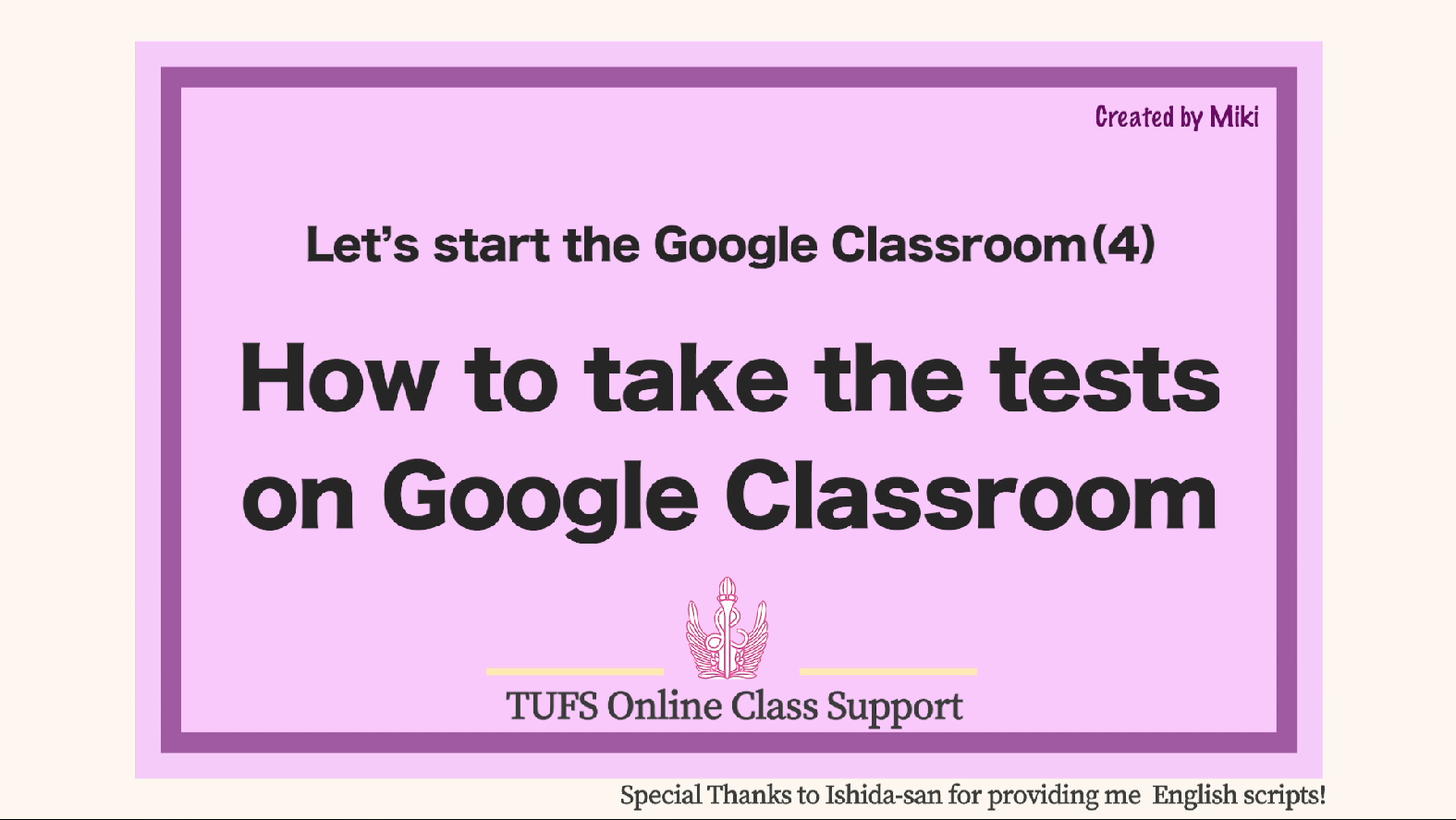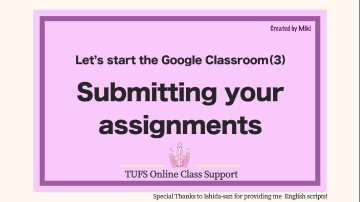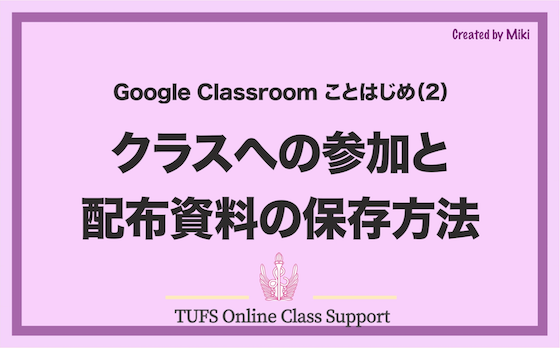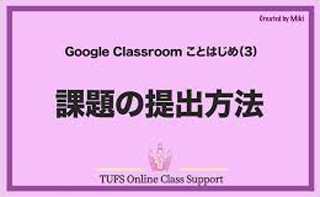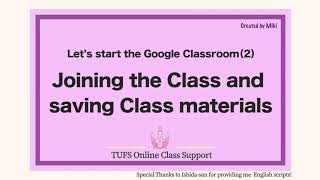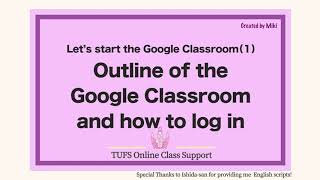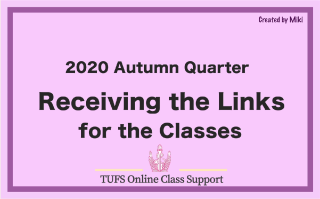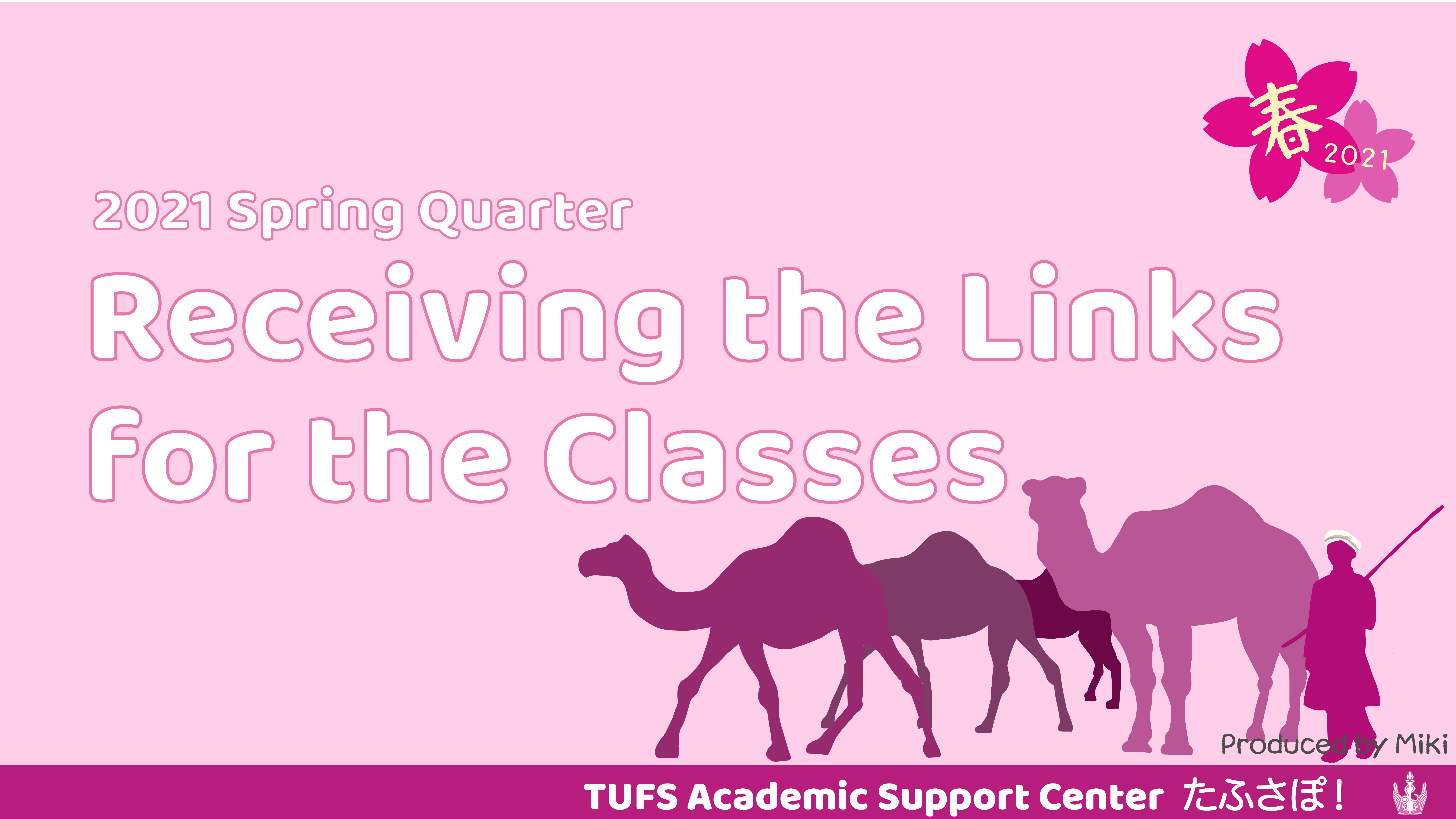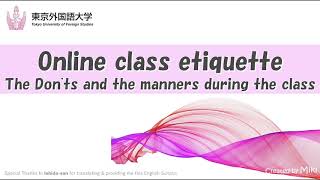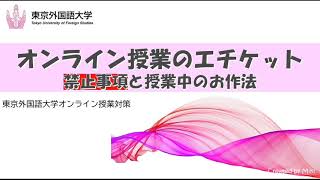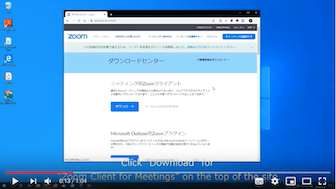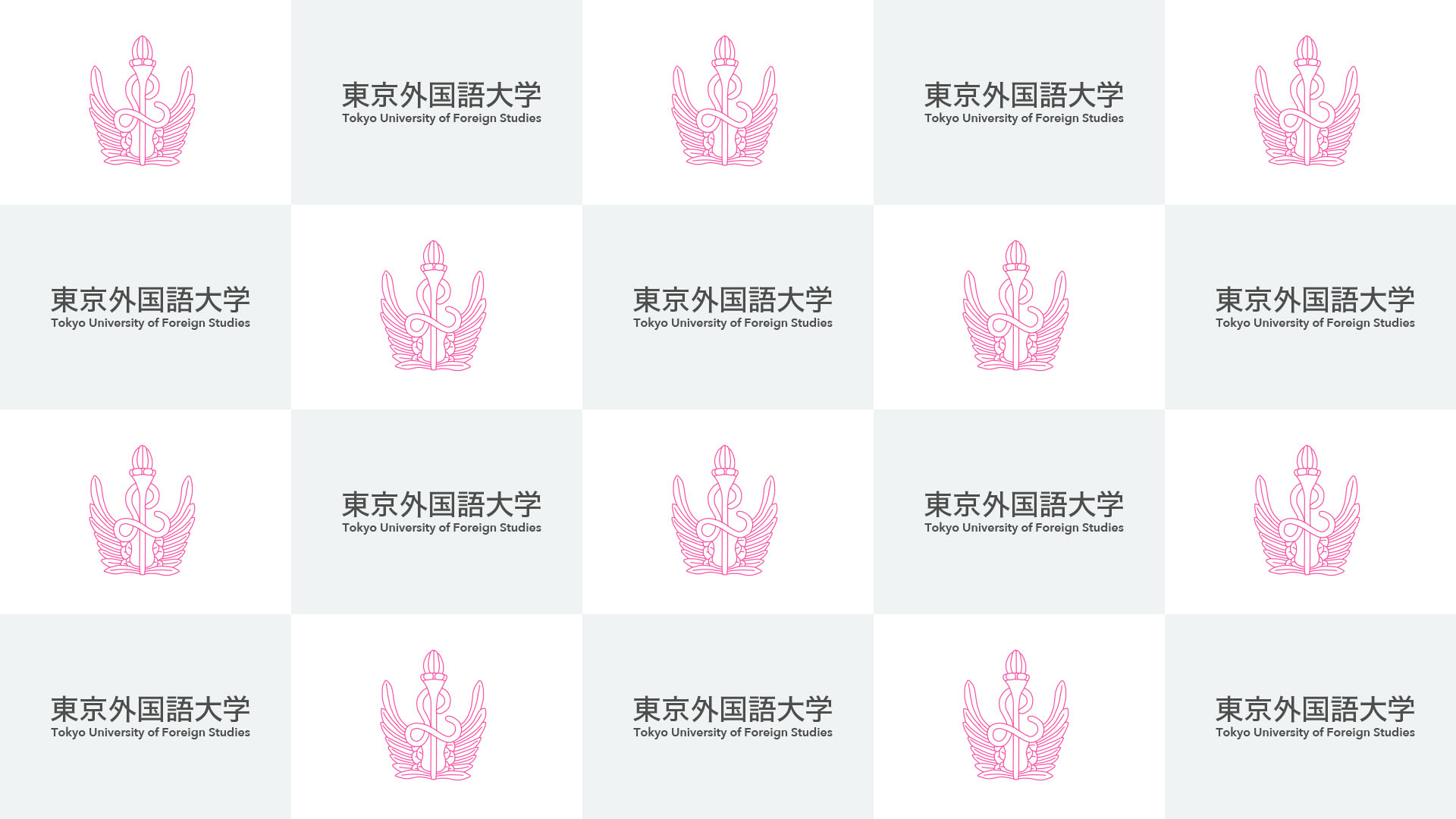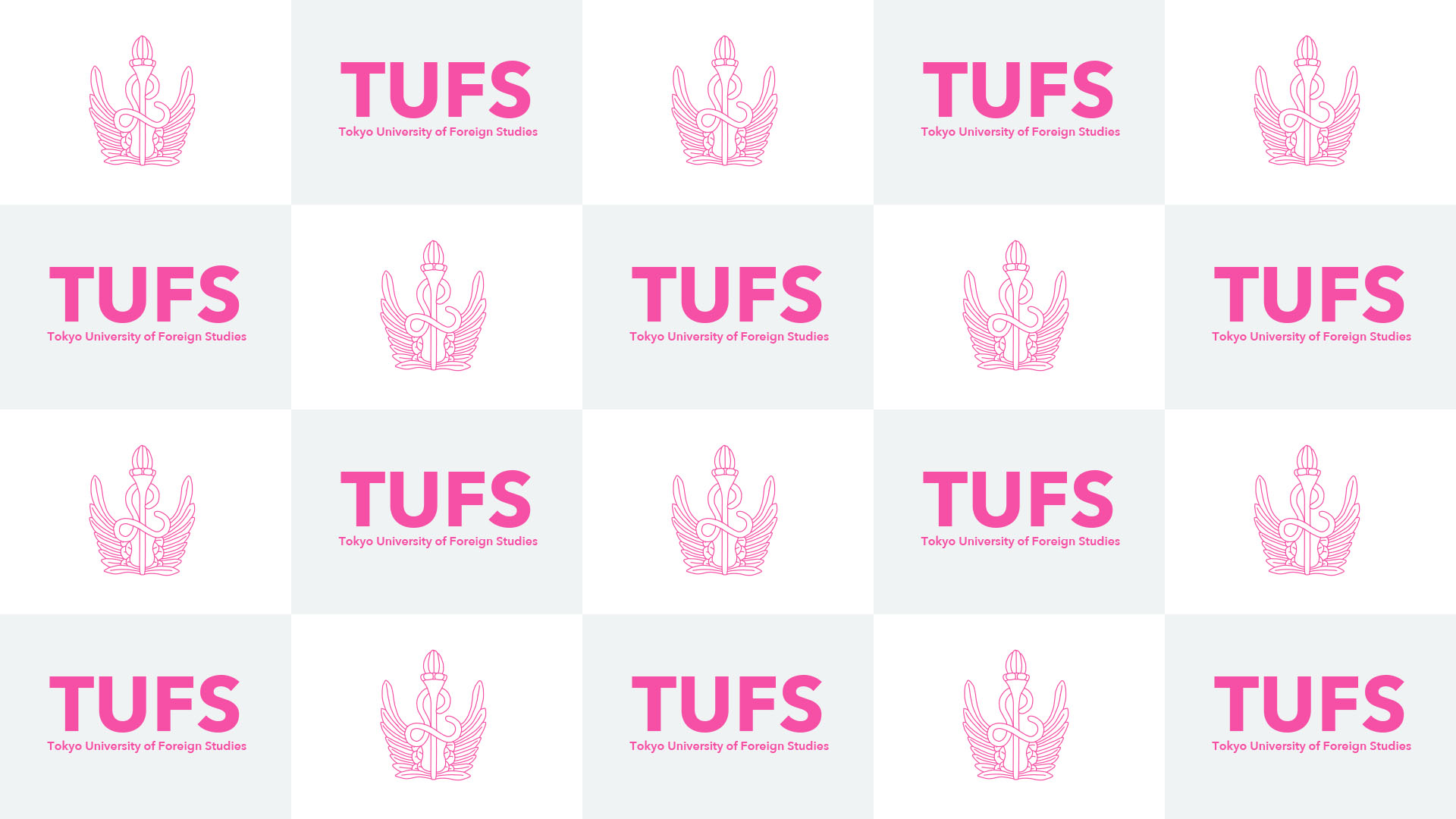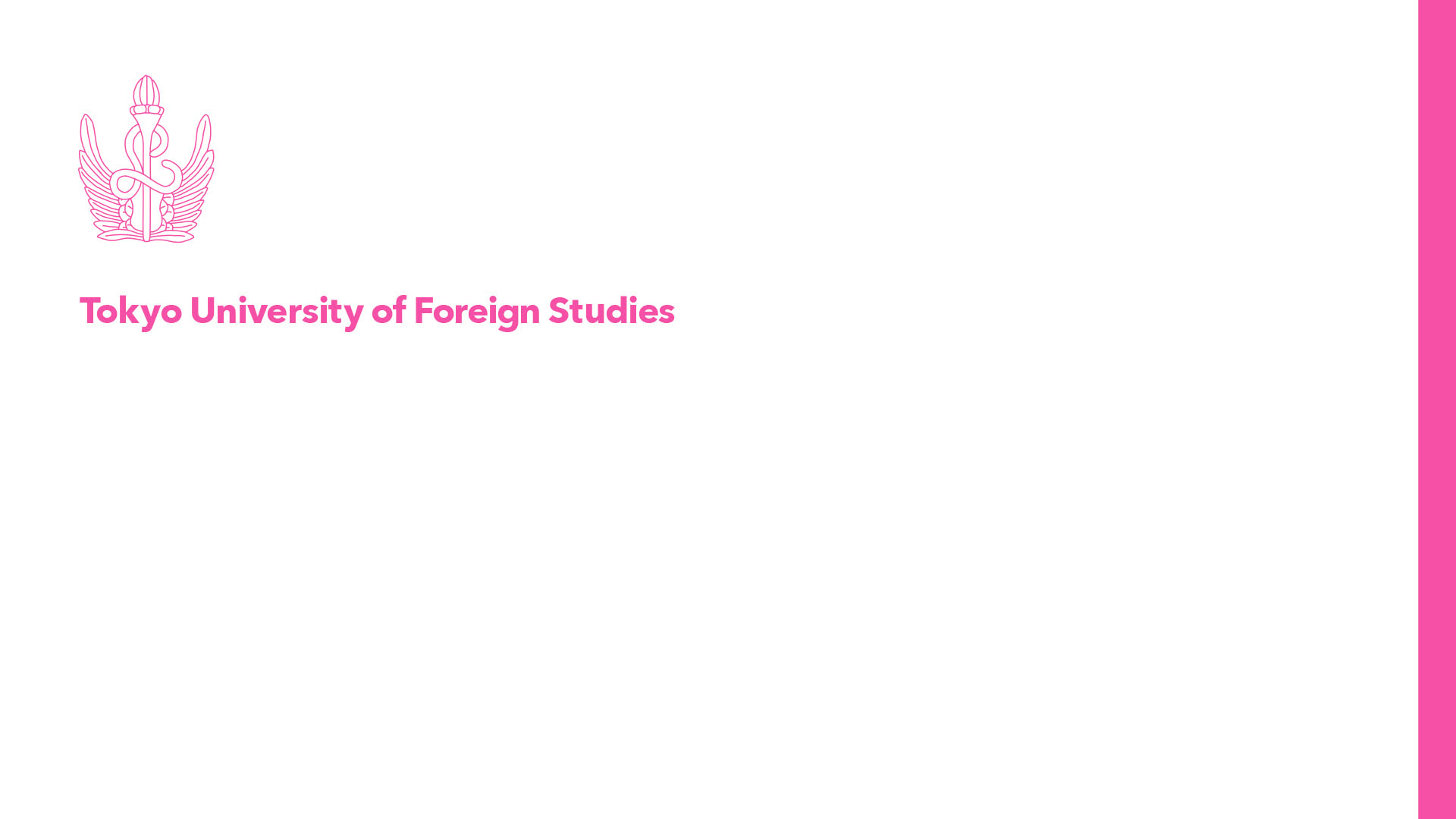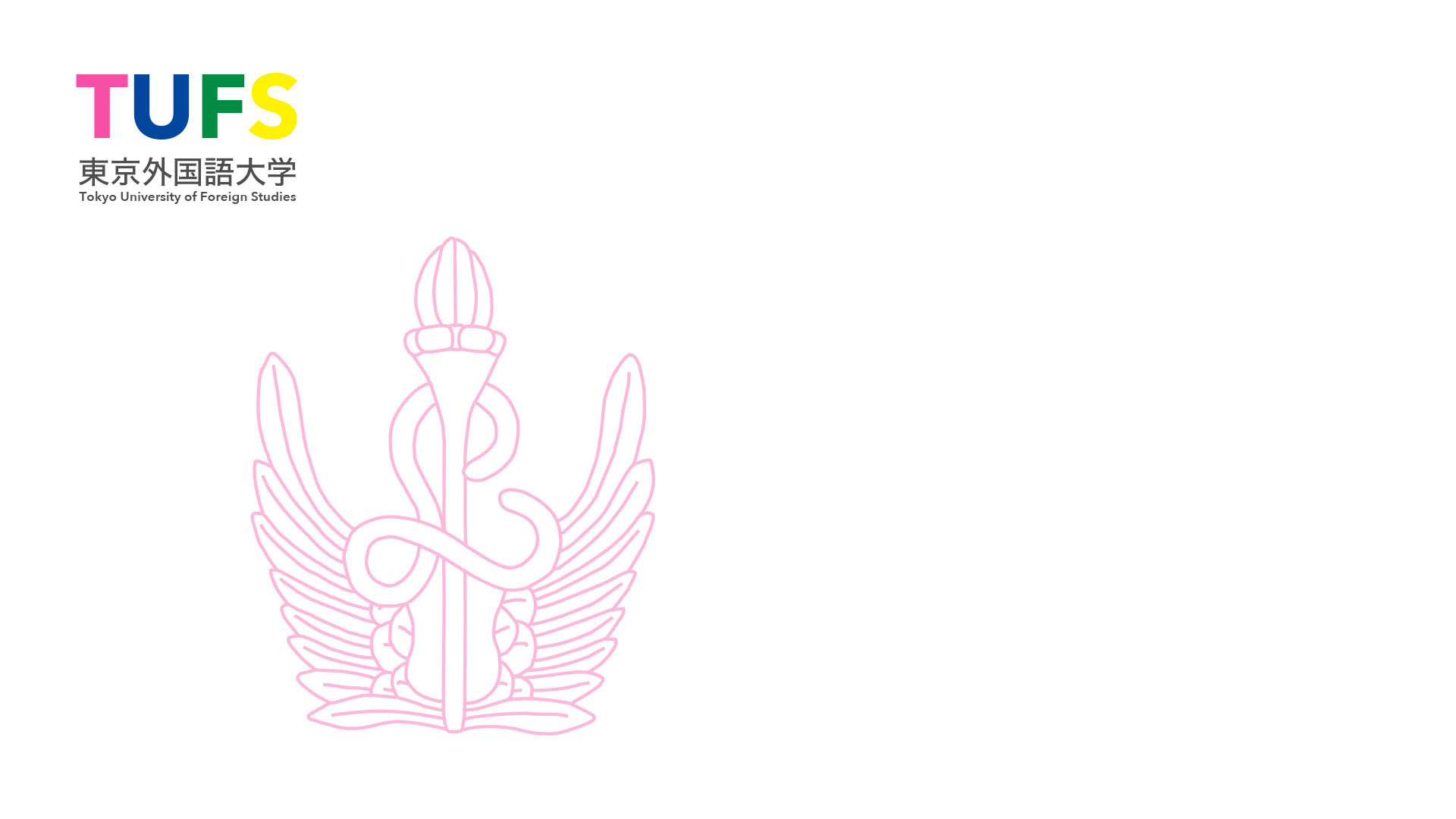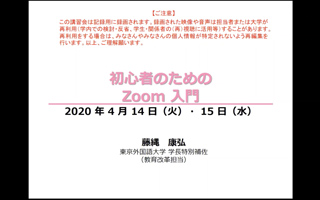オンライン授業サポート
注意事項
オンライン授業サポート動画
Google Classroomことはじめ (4) Google Classroomでテストを受ける方法
Let's Start the Google Classroom (4) How to take the tests on Google Classroom
Let's start Google Classroom (3) Submitting your assignments
Google Classroomことはじめ (2)クラスへの参加と配布資料の保存方法
Google Classroomことはじめ (3) 課題の提出方法
Let's start Google Classroom (2) Joining the class and saving class materials
Let's start the Google Classroom (1) Outline of the Google Classroom and how to log in
2020 Autumn Quarter Receiving the Links for the classes
Google Classroomことはじめ~(1)GoogleClassroomの概要とログイン方法
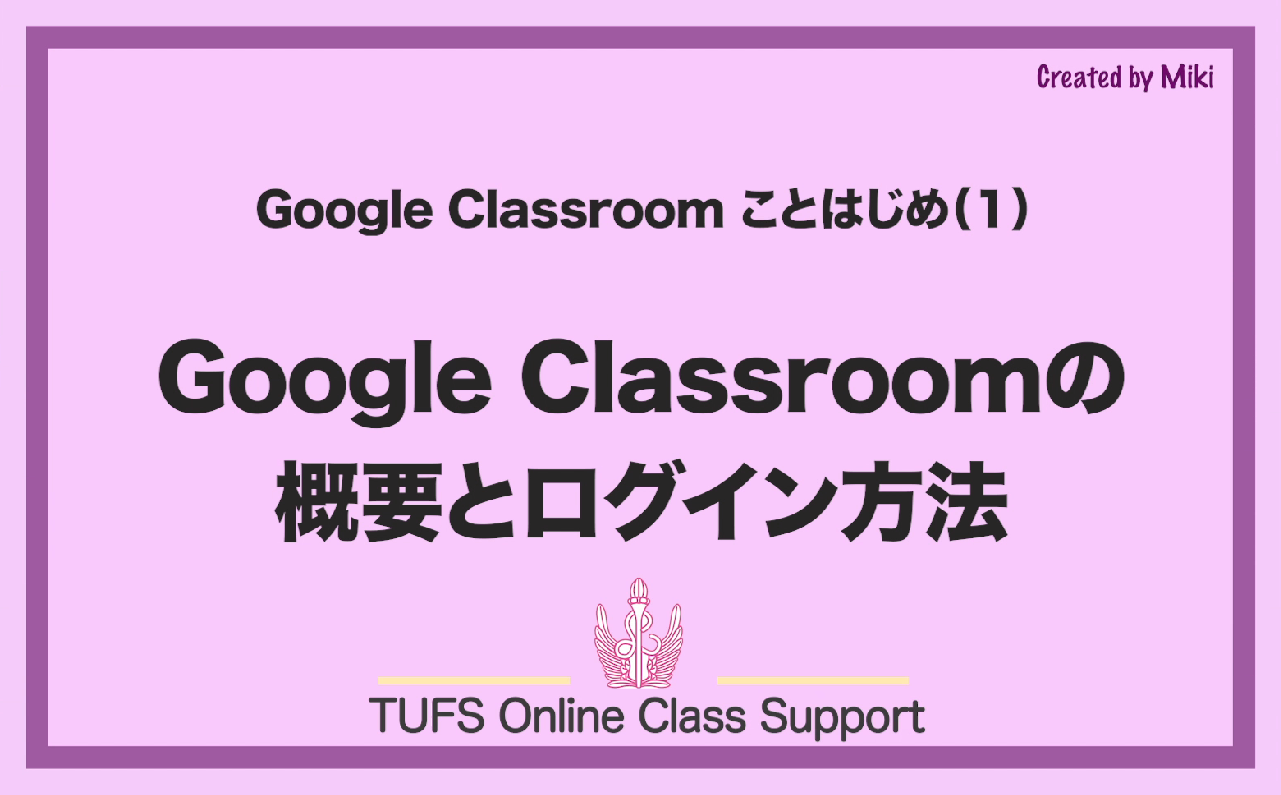
Receiving the Links for the Classes (2021 Spring Quarter)
How to use TUFS GAKUMU information system No.1 --Logging in and checking the message
How to check TUFS emails -- Getting used to using ICC Cloud gmail
How to use the Moodle 1st —Log in and resister for the first class—
How to use the Moodle 2nd —How to download the handouts & the assignments—
Online class etiquette ~The Don’ts and the manners during the class~
ZOOM入門 (0): Zoom ソフトのインストール / Introducing ZOOM (0): installationof ZOOM software
Moodleの使い方 その1〜ログインと最初の授業に登録するまで〜
Moodleの使い方その2~配布資料のダウンロードと課題提出~
TUFSオリジナルZoom背景画像
クリックしてダウンロードしてください。
Zoomに関するお問合せ先
ZOOMなどOnline 授業に関する相談室(学生対象)
Email:tufs-zoom-studentssupport[at]tufs.ac.jp([at]を@に変えて送信ください)
オンライン授業の受講にあたり不安のある方、また機器やネットワーク環境に問題のある方は、こちらにご相談ください。
授業に関する教務課へのお問合せ
次のお問い合わせフォームよりお問い合わせください。