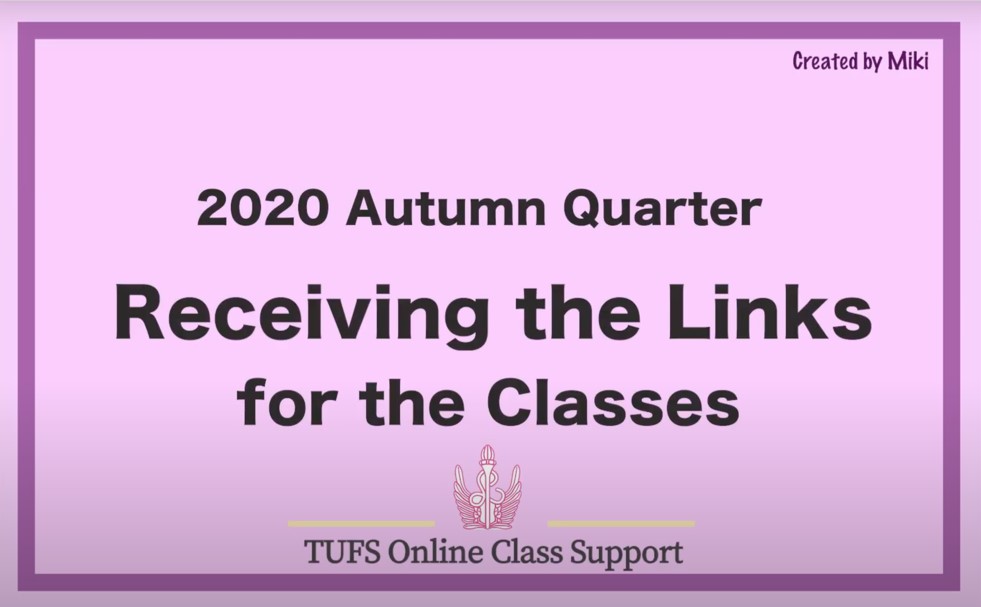Reminder: How to Check Zoom Details, Fall Quarter (For Both Undergraduate and Graduate Students)
September 29, 2020
September 29, 2020
For courses offered online in the fall quarter of the 2020 academic year, students will use the Zoom details provided by professors in advance.
Students can check their Zoom IDs and passwords, TUFS Moodle and Google Classroom codes through the following procedures. We ask that those enrolled review the below upon taking classes.
(1) Login to your personal page on the Information System ("gakumu").
(2) Go to the top page and select the date of your class from your class schedule (calendar).
(3) Click on the subject title to display more details for your class.
Please also refer to this video.
2020 Autumn Quarter Receiving the Links for the Classes
Academic Affairs Division